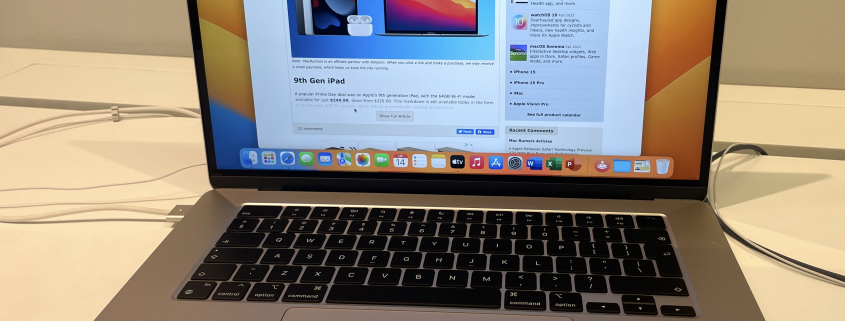Macbook Air 15” M2 Review
Long-awaited consumer Mac with big screen is going to be a jackpot.
For years, most newcomers to the Mac world have been asking why most of Apple’s laptops had small screens. On the PC side, the 15” has been the norm since… forever. If you wanted a 15” screen, you had to go for the pro range like the 16” MacBook Pro, even if most of its features were going to be unutilized.
Finally, after decades of waiting, we have what seems to be a perfect laptop for most in our hands. The 15” MacBook Air M2 is here.
My daily driver is a desktop Mac, so I don’t need all the power of a pro laptop, which is going to be a secondary machine. Having said that, I use Xcode and do translation and other work that makes use of a bigger screen estate. My previous machine was a 2015 Pro with a 15” screen, and the Air seems to be a successor to that.
Features:
The 15” Air inherits most of the features of its 13” version. The design is mostly the same with the boxy look of the modern Apple trends. The 2 Thunderbolt 4/USB-C ports are on the left side, and the MagSafe 3 port allows for magnetic charging of the machine.
The differences from its smaller version?
The bigger screen is the star of the show. On paper, the 15.3” doesn’t seem that much bigger than the 13.6”, but if we have both of them side by side, the difference is huge. The resolution is 2880 by 1864 pixels vs 2560 by 1664 pixels on the smaller Air. Other features of the display are the same: 500 nits of brightness, P3 color accuracy, 60 Hz refresh rate. It’s much easier to work with multiple windows at once. The resolution and size are virtually the same as my previous MacBook Pro, with much higher brightness (500 vs 300 nits in old Retina 15” models). If you have one of those models, the quality of life improvements are huge.
Weight is also a noticeable factor, but it depends on the machine you are coming from. The 15” weighs 1.5 kg, the 13” is 1.24 kg, while the 15” Retinas until 2015 were 2 kg.
The sound system also got an upgrade when taking the 13” Air into consideration. The 6-speaker system sounds much richer than on the 13”. Due to the placement of the speakers towards the screen, it doesn’t make it as good as the pro laptops, both current or older. Having said that, the sound system is very good, especially when setting it against the PC counterparts, even the ones costing more than the Air. The battery life is on par with the 13” model. The battery has been increased to make up for the bigger screen, and Apple promises up to 18 hours on a single charge. You cannot compare it to anything on the PC side or with any older, Intel-based Mac laptop. The M series of SOC (silicon on a chip) that Apple makes is in a class of its own. The years of research Apple got while developing the iPhone and iPad are visible here. You can leave your charger at home and work for the whole day, no problem. And if you are in an emergency, the Air can also be charged using the iPad’s or any other USB-C charger that has 35W or greater output.
As for the M2 processor, it is very fast and power efficient, just like any other M series chip. The 15” Air has more graphics cores than the cheapest 13” sibling, 10 cores instead of 8. The base model starts with 8 GB of RAM and 256 GB of storage. I would strongly advise getting the 16 GB RAM and 512 GB storage version, as the configuration of any of the M Series Macs cannot be altered after the purchase. The only option is to get a Built to Order configuration while ordering your Mac. Unfortunately, it also means that you would have to wait for it to arrive as it has to be prepared at the factory.
The webcam, like all Apple Silicon laptops, is 1080P, giving you a clear, high-quality picture while using video conferencing using FaceTime, Zoom, or Skype.
Ease of use:
As with any Apple product, a coherent product experience is maintained. Even if the Air is going to be your first-ever Mac, if you used an iPhone or an iPad before, you will feel right at home here. The process of connecting to a Wi-Fi network or using Apple services like iCloud is practically the same here. The key here is to work in MacOS right away and not be afraid to experience something new. Every OS on a computer is basically the same, and the details can be learned quickly.
Performance:
The speed is unparalleled compared to anything even remotely comparable in the PC world. The power consumption to computing power ratio is also fantastic. The 15” Air has just been released, so it’s too early to say anything for certain, but if history can tell us anything, the M1 model of the MacBook Air was really reliable and highly praised by the users. Only time will tell.
The main issue I can see, and it also applies to all of the M1 Macs, is the base configuration. It’s only suitable for the most basic tasks. Apple taxes its customers heavily on the prices of upgrades. The price ladder is also constructed in such a way that it quickly becomes more cost-effective to purchase a model from the higher tier. For example, a MacBook Pro 14-inch becomes more cost-effective than a higher configuration of the 15” MacBook Air.
For the same money, we might get more ports, an active cooling system, or a better quality screen. Apple is very sneaky here. Customers have to be careful. It’s not the Air’s fault; rather, it’s the way Apple’s selling strategy works. At the end of the day, I think the bigger MacBook Air is the perfect machine for most people.
Value for money:
The main issue I can see, and it also applies to all of the M1 Macs, is the base configuration. It’s only suitable for the most basic tasks. Apple taxes its customers heavily on the prices of upgrades. The price ladder is also constructed in such a way that it quickly becomes more cost-effective to purchase a model from the higher tier. For example, a MacBook Pro 14-inch becomes more cost-effective than a higher configuration of the 15” MacBook Air.
For the same money, we might get more ports, an active cooling system, or a better quality screen. Apple is very sneaky here. Customers have to be careful. It’s not the Air’s fault; rather, it’s the way Apple’s selling strategy works. At the end of the day, I think the bigger MacBook Air is the perfect machine for most people.
Conclusion:
My experience with this machine is extremely positive. It’s a Mac user’s dream come true. You can’t go wrong with it. Whatever version you are going to get, you will be very happy.